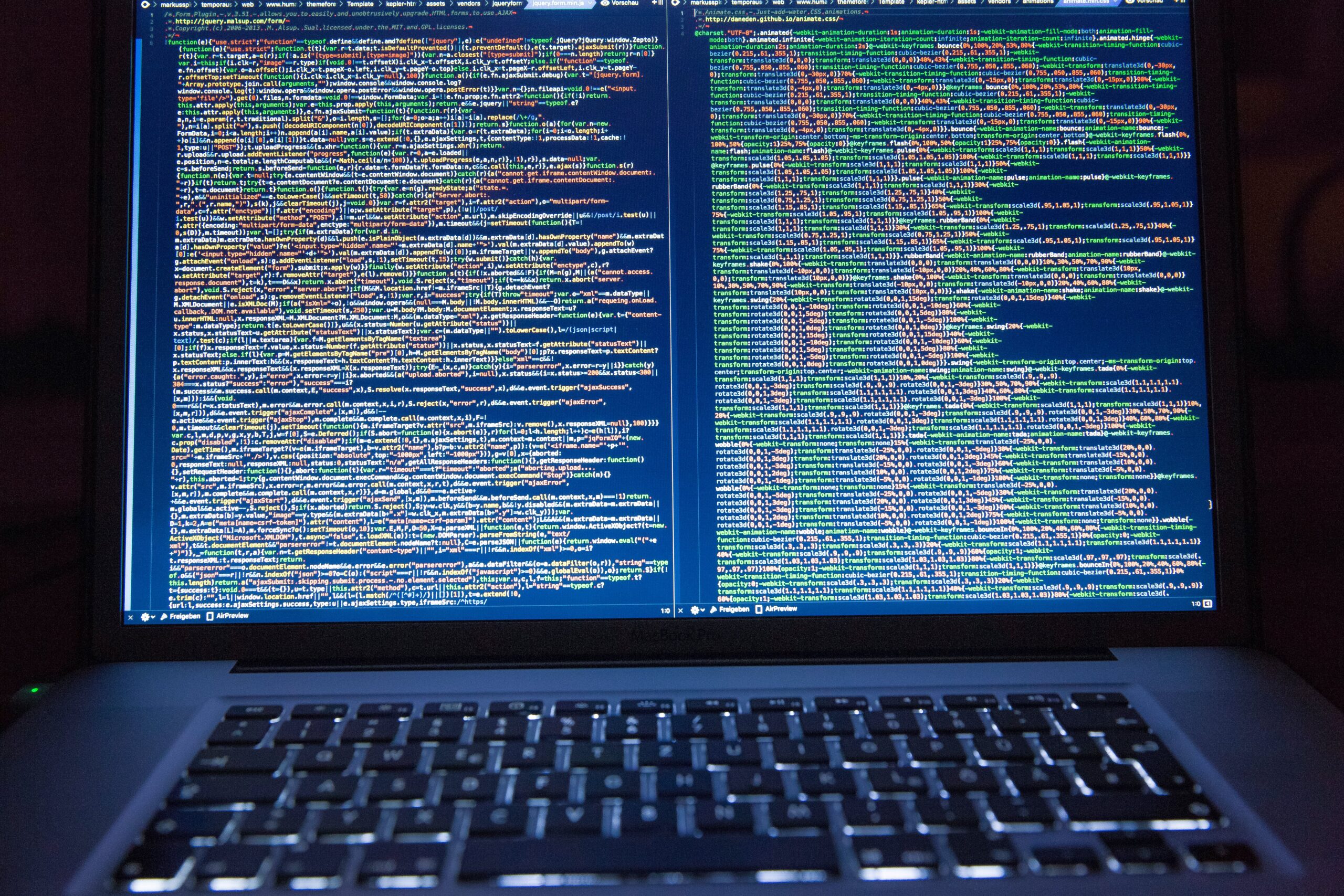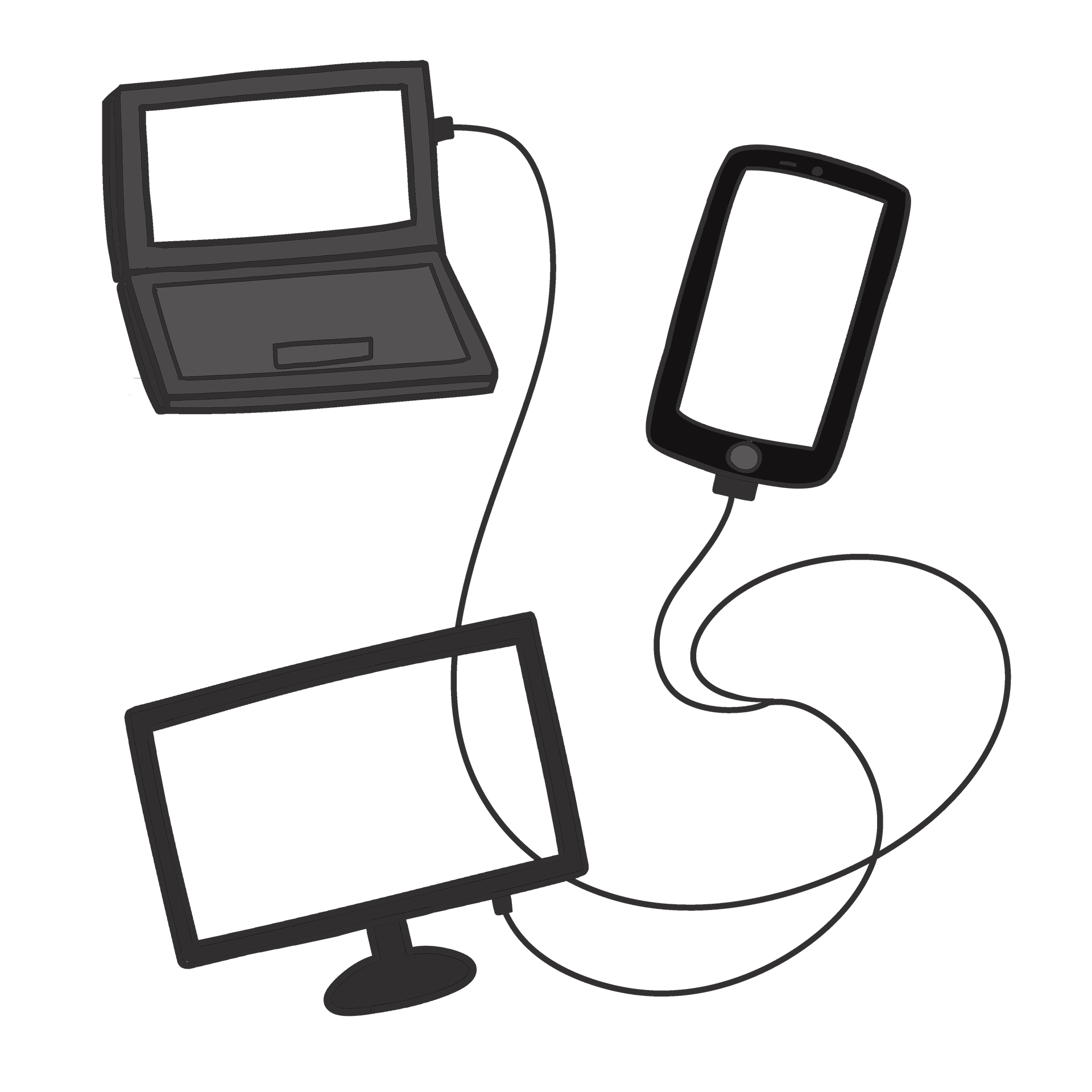The Android operating system, known for its flexibility and openness, has become the preferred choice for millions of smartphone users worldwide. One of its standout features is the ability to download and install applications from various sources. While the official Google Play Store is the primary and safest source for apps, Android users often encounter APK files, which are Android application packages that can be installed directly on the device. However, downloading APK files from third-party sources can pose several risks to the security and privacy of your Android device. This article explores why users should exercise caution when considering APK file downloads.
Understanding APK Files
Before delving into the potential risks, it’s essential to understand what APK files are. APK stands for “Android Package.” An APK file is the package format used for distributing and installing applications on Android devices. Essentially, it’s the Android equivalent of an executable file on a Windows PC. These files can be downloaded from various sources, including app developers’ websites, third-party app stores, or even sent via email or messaging apps.
While there are legitimate reasons for using APK files, such as testing pre-release versions of apps or accessing apps not available in certain regions, there are significant risks associated with downloading and installing them.
Risks of Downloading APK Files:
- Malware and Viruses: The most immediate risk associated with downloading APK files from unofficial sources is the potential for malware and viruses. Since these files aren’t subjected to the rigorous security checks of the Google Play Store, they may contain malicious code that can compromise your device’s security. Malware can range from adware that bombards you with unwanted ads to more serious threats like ransomware or spyware that can steal personal information.
- Security Vulnerabilities: Android app developers release updates to address security vulnerabilities and improve the app’s performance. When you download APK files from unofficial sources, you miss out on these crucial updates, leaving your device exposed to potential security risks. Outdated apps can be a prime target for attackers looking to exploit known vulnerabilities.
- Privacy Concerns: Many APK files request extensive permissions, often more than what’s necessary for the app’s legitimate functioning. This poses a significant privacy concern. When you download an app from a trusted source like the Play Store, you can be reasonably assured that the app adheres to privacy and data protection standards. However, with APK files, you may unwittingly grant excessive permissions to potentially malicious apps.
- Inconsistent Quality: Apps on the Google Play Store are subject to quality standards and guidelines. These standards help ensure that apps are well-designed, functional, and free from major issues. APK files, on the other hand, may not meet these standards. You may end up with poorly coded or unfinished apps that crash frequently or simply don’t work as intended.
- Lack of Official Support: When you download an app from the Play Store, you have a clear path for seeking support from the developer or Google itself if you encounter issues. With APK files, you often lose this avenue of support. If something goes wrong, you may have to rely on forums and community support, which can be hit or miss.
- Legal Implications: Downloading copyrighted apps through APK files from unofficial sources may have legal consequences. App developers and Google have strict policies regarding unauthorized distribution and use of their software. Engaging in such activities could lead to legal action against you.
- Unknown Sources: To install APK files, users are typically required to enable the installation of apps from “unknown sources” in their device settings. This can be risky, as it opens the door to potentially harmful apps from any source. It’s recommended to keep this option disabled to maintain a more secure environment.
Tips for Safe App Installation:
- Use Trusted Sources: Whenever possible, download apps from the official Google Play Store. Google’s rigorous screening process helps ensure that apps are safe and reliable.
- Check App Permissions: Pay attention to the permissions an app requests. If they seem excessive for the app’s functionality, it’s a red flag. Be cautious about granting those permissions.
- Keep Software Updated: Regularly update your Android operating system and installed apps from the Play Store to ensure you have the latest security patches and features.
- Avoid Unknown Sources: Keep the option to install apps from “unknown sources” disabled in your device settings. This helps prevent accidental downloads from untrustworthy sources.
- Use Reputable Third-Party Stores: If you must download apps from third-party sources, make sure they are well-established and reputable. Some third-party app stores have stringent quality and security checks.
- Install Security Software: Consider using reputable antivirus and security apps to help protect your device from malware and other threats.
In summary, while APK files can serve legitimate purposes, downloading and installing them from unverified sources can expose your Android device to a range of security and privacy risks. To maintain the security and integrity of your device, it’s best to stick to the official Google Play Store and exercise caution when considering APK file downloads from alternative sources. Your Android device’s safety and your personal data are worth the effort.